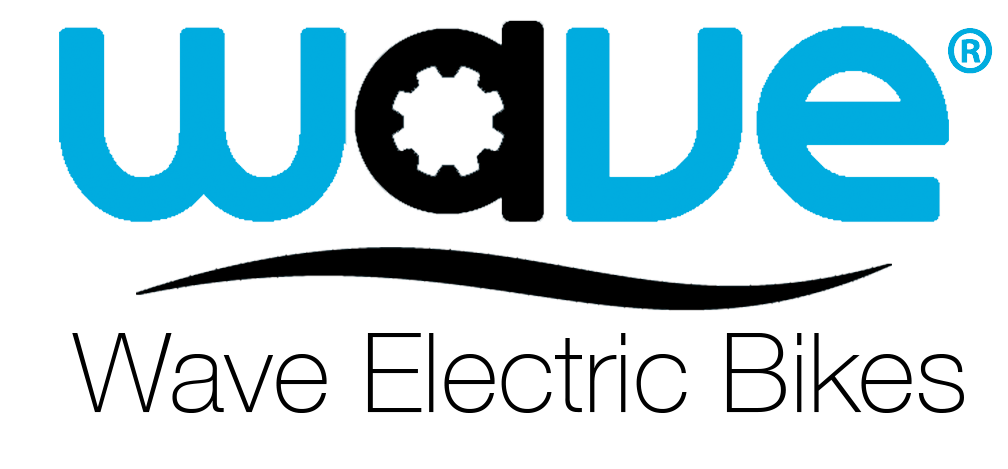Top Speed Limiter
Below are the instructions for removing the top speed limiter from your Wave eBike. Please keep in mind that should you perform this modification AT YOUR OWN RISK. If you have the LCD display, you do not need to open your controller box and the mod can be done within the LCD display. If you do not have the LCD display, you must open your controller box at your own risk.
For Wave eBikes with the LCD Display
Turn on your Wave eBike using your LCD and within 2 seconds of powering on, hold the top and bottom buttons for 2-3 seconds. You should then see a flashing number which is your top speed limiter. Adjust the top speed limiter using the top/bottom LCD buttons. When finished, hold the center LCD button down for 2-3 seconds.
For Wave eBikes with the LED Display
Step 1
Locate the controller box mounted under the seat

Step 2
Using a Phillips screwdriver, unscrew the 4 screws from the controller box.

Step 3
Remove the controller cover and locate the single blue wire (some bikes may have a single brown or grey wire instead of blue) which has a quick release snap connector (see photo below) and disconnect.
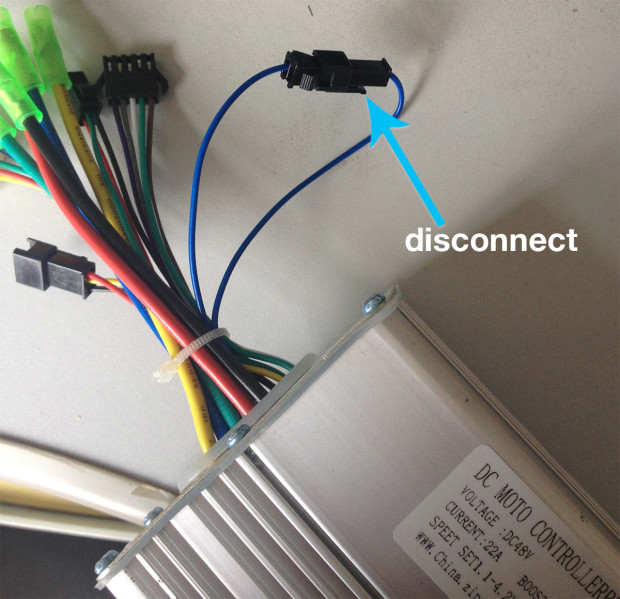


Step 4
Carefully place all wires back into the controller and screw the 4 screws back in place