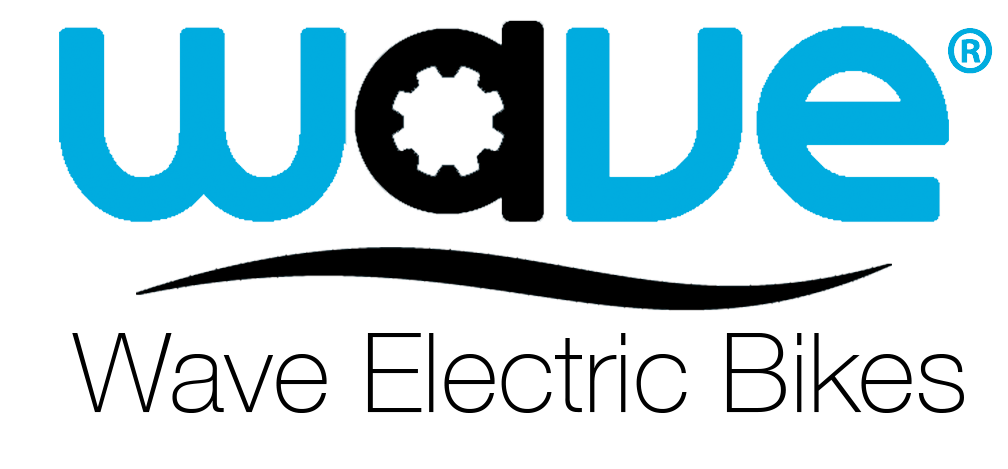Operating Procedures
Wave 2.0
Original Wave eBike (Indiegogo)
Assembly
-We highly recommend that you have your Wave eBike professionally assembled to ensure safety and long-lasting quality of your Wave eBike. At a minimum, we recommend having your spokes trued by a professional bike mechanic. Spokes that are not properly trued can break and can also cause misalignment of your wheel(s), which can also cause misalignment of your brake pads.
Prior to Riding
-Make sure before every use of your Wave eBike that you inspect each piece of hardware (nuts & bolts) to ensure they are properly tightened and that there are no missing parts.
Riding from a Stopped Position
-Always start pedaling from a stop before using the throttle. Using the throttle only, without pedaling, from a stop can cause damage to the motor. Only use the throttle after your Wave eBike is moving at least 2-3 MPH.
Braking
-Test your front and rear brakes on a flat surface and slow speed to ensure they are working properly before you attempt to ride down hills or at higher speeds
Electrical Components
-Be sure to check all electrical wires to ensure they are not broken, loose, or disconnected before each ride
-Never submerge any electrical components in water. Do not ride in the rain for sustained period of time. Riding in the rain can cause failure to the LCD display.
Center Kickstand
-The center kickstand may become loose from time to time after extended use, so to tighten, flip your bike upside down or with your bike upright, add upward pressure on your kickstand, and then using an allen wrench, tighten the kickstand from above. It is a small space, so you may need to make many small turns to fully tighten it.
Battery & Charger
-Always plug your battery charger into your battery FIRST before plugging the charger into the wall. Only plug your charger into the wall after the charger is plugged into your battery
-Allow your battery to fully charge before stopping the charge cycle
-Do not exceed 8 hours charging time
-After charging is complete, disconnect the battery from the charger
-Charge battery at least once every three months if the battery is not being used for extended periods of time
-Read all instructions and warning labels on the battery and charger
Key Lock Positions
Position #1 – “Lock” Position – Used when sliding the battery on/off battery rack. Also used when battery is being stored and not in use. Bike will not power on in this position.

Position #2 – “Locked Off” Position – Used after battery has been slid onto battery rack and pin under battery is lined with hole in battery rack. Key can be removed in this position to lock battery to rack. Bike will not power on in this position. To unlock battery and go back to Position #1, push key in and turn to Position #1.


Position #3 – “On” Position – Turn key one more click after Position #2. Key cannot be removed in this position. Bike can be powered on in this position.

Battery Charging Video
LCD Display
For those who purchased the LCD display instead of the standard LED display, please watch this video for instructions on how to use your LCD display.
Shimano® 6-Speed Gears
For those who purchased the Shimano 6-speed gears, please watch this video for instructions on how to use your 6-speed gears. You must be pedaling in order to change gears. Simply use your thumb to upshift or to downshift. Upshifting means going from a lower gear (e.g. Gear 1) to a higher gear (e.g., Gear 6). You should upshift as you increase your speed while pedaling. You should downshift when pedaling at slower speeds or while pedaling uphill.
Using Pedal Assist
LED Display
1. For those with the LED display, turn on your Wave eBike by holding the “ON” button for 2-3 seconds.
2. You will notice a “Mode” button with three options after: Low, Medium, and High. These are the various settings for pedal assist. Press and release “Mode” to cycle through the various levels and set your pedal assist to the level you desire.
3. Once you begin pedaling, the electric motor will assist you based on the level you have chosen. “Low” level will provide the least amount of assistance and “High” level will provide the most assistance.
LCD Display
1. For those with the LCD display, turn on your Wave eBike by holding down the center button for 2-3 seconds.
2. You will notice an “UP” arrow button on the upper left of your display and a “DOWN” arrow button on the lower left of your display. These control the level of pedal assistance, from 0 to 5.
3. Once you begin pedaling, the electric motor will assist you based on the level you have chosen. When “0” is selected, the electric motor will not engage, even with the throttle. When “1” is selected, the electric motor will assist you very slightly when you pedal. When “5” is selected, the electric motor will provide the highest level of assistance.